A GPS Angular camera app to get various stamps on photos
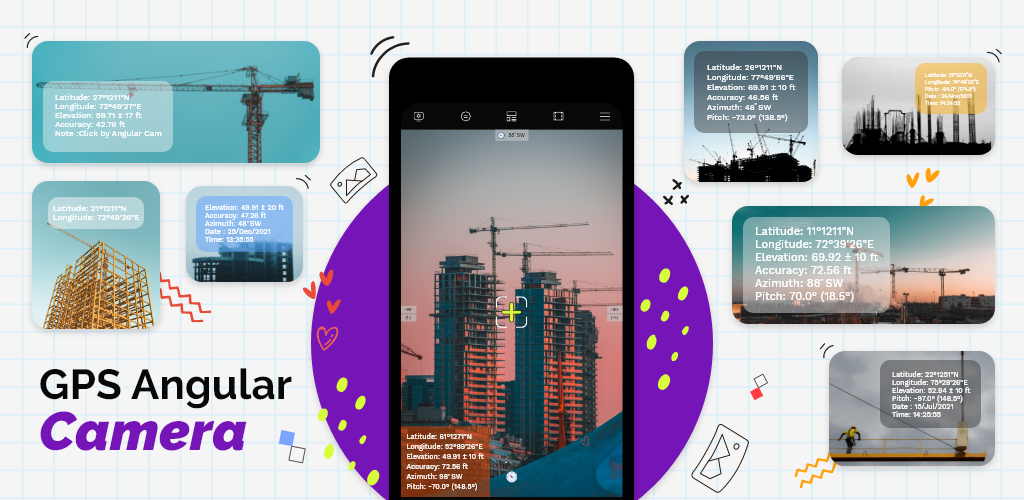
Angular Camera is a scientific camera application integrated with GPS information (including latitude, longitude, altitude, and accuracy), pitch angles, and azimuth angles. In addition, Angular Cam can leave text messages, or short notes and put all information together into a photograph.
You can add your field project with its whole title & related heading as the project name. With best of it you can also provide company name info into stamps. Enter your desired text to leave a message or caption into photos. This application allows you to save your locations; Save GPS coordinates, save latitude and longitude on maps, with significant Compass with Geo-Location.
Measure map GPS Coordinates and measure the pitch angle with defined horizon elevation in photos. Take a photo from a camera on your favorite place with a GPS Map camera stamp application for future use. There is an option in the camera settings to add a timestamp over the photo when taken. If your smartphone does have the timestamp feature,
Features to explore in GPS Angular camera:
Here is an in-app camera to make your photos & videos outshine well with GPS stamps. Adjust the timer or select from a delay and the camera will be set to capture the image at the end of the delay. Set the aspect ratio of an image with adjustment of width and height. For more options, display the Grid & sound of your choice to click your perfect pictures or videos. Quickly add multiple texts and adjust line height or text size in images. Tend to get perfect color pictures by adjusting font color and background color. Create transparent text in photos to show through the letters!
Here you can make a File Name having the following details:
Add Project name, company name, Note, Coordinates, Date & Time, Address, Altitude to file name itself.
Display your stamp position from Top Left, Top Right, Bottom Right, Bottom Left
Display Field survey details directly on the photo itself.
Why do you need to have this app on your device?
Easy to add geotag photos as well as text on photos & Text on videos. In-App GPS Camera with timestamp & Geolocation that make this app a GPS photo tagger for all Geo-tagging camera-related work. This is how you can also add date timestamps on photos & videos with a GPS angular camera. Let you use this camera with notes to add text on photos like auto stamp and date stamp. Best application for top survey with Date time stamp & GPS angular stamp is a fine combination of elements that are blended to make a seamless image with one overall story message. Make use of Geotagging angular app while surveying for adding real-time as time stamp camera and location.
Who can use this survey GPS map camera with Geotagging & timestamp camera App?
n conclusion, this app can be used by civil engineers while surveying and leveling construction sites and can click photos/videos with this app . Researchers can get highly benefited while sharing field images of the land survey to others with exact location details available on the photo map. Those covering accident scenes or disaster management firms may get the advantage of this app specially designed for them. While land surveying, camera timestamp & photo GPS location helps in putting all the details available on the photo before sharing with others. On times when real-time and location are involved to be shared with others. The app can help archaeologists to click photos/videos with exact location details & Date to time stamps.
Using a single application can get rid of doing multiple tasks in other applications so download this app to support your survey work and even while exploring new fields.
